if like me you are sick of seemingly exponential growth of various application that run update services running on your PC, resulting in a process running when your not using the application here is a quick way to disable them permanently, using msconfig to disable startup items normal results in some of these apps re-enabling the update services..
This technique is also very effective against virus and spyware binaries.
navigate to the folder that contains the updater and create an emtpy file with the same name of the target process and append .manifest
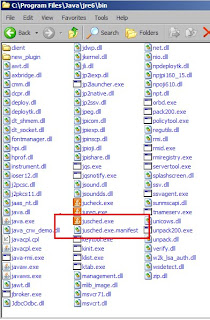
Running that process will no result in the following error message being displayed on manual run

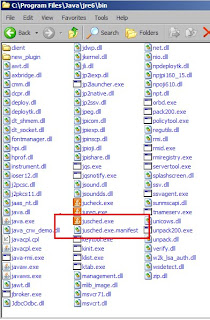

No comments:
Post a Comment